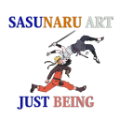SasuNaru Art SHOP – terms and conditions
1. General terms and conditions
Wonder SHOP is an online store of Jasu Wonder World, a company founded by Jasmine (Jasu) Hintsala (business number 2786742-1). Wonder SHOP runs on www.sasunaruart.com. These general terms and conditions are applied between Wonder SHOP and its Clients.
By using Wonder SHOP, ordering products on the online store or registering as a user, the Client accepts these general terms and conditions and agrees to act according to them. Wonder SHOP online store is presented to the Client the way it is at any given moment on www.jasuwonderworld.com
2. Consumer protection
The Client of Wonder SHOP can be a private individual (will be referred to as “regular customer”) or a company/commune (will be referred to as “business customer”). The interaction between Wonder SHOP and the regular customer is also defined by the consumer protection legislation, that is valid at the given time. The interaction between Wonder SHOP and a business customer is primarily defined by these general terms and conditions and secondarily by the trade law that is valid at the given time.
3. Client’s personal information and privacy protection
When a Client is doing business in Wonder SHOP, some information, such as purchase history, will be saved in the customer register. The way this information is handled and what it is used for are stated in the privacy statement on www.sasunaruart.com.. The Privacy Statement clarifies the Client’s rights and their chances to influence the way their personal information is handled. The Privacy Statement can change if www.sasunaruart.com. or general legislation changes.
Registering as a Client on Wonder SHOP or ordering products from the online store require the Client to provide www.sasunaruart.com. at least their name, address, email address and phone number. With business customers, also the business number is required. The information provided by the Client is saved in the customer register of Jasu Wonder World. The Client is responsible for making sure their information is accurate and notify if anything about their personal information changes.
Jasu Wonder World is responsible for the proper treating of the Clients’ personal information. This information is used to maintain the relationship between Wonder SHOP and the Client, and other justified usages, such as direct marketing.
Jasuwonderworld.com uses cookies to ensure a customer friendly experience on the website. A cookie is a small text file that the browser saves in the Client’s device. Cookies must be accepted in order to fully use www.sasunaruart.com. website.
4. Registering as a Client and account creation
By filling a registration form on www.sasunaruart.com. the Client creates their own personal account that they can access with their account name and password.
The Client is responsible for protecting their account name and password so that no one else can have an access to their account or use it. The Client is responsible for all the orders and payments made through their account.
The client can get their account removed anytime. This can be done by sending a removal request to [email protected]. Jasu Wonder World can terminate any account if that is considered a justified action. Such action can be taken for example in any case of improper use or abuse.
5. Placing an order
When placing an order on Wonder SHOP the order is confirmed once the Client’s payment has been verified. The order confirmation shows the confirmed purchases the Client has made. Wonder SHOP reserves the right to reject any order.
Wonder SHOP reserves the right to reject the Client’s order and to cancel the Client’s order in any state of shipping and handling process. It does not matter whether the order confirmation or shipping confirmation has been sent. In case there are specific products that are out of stock, Wonder SHOP can cancel the order only for their part. Canceling or rejecting an order comes with no consequences to Wonder SHOP. Wonder SHOP has to make the cancellation/rejection of the order within seven (7) days following the order confirmation.
Notice that special conditions apply to the purchase of original paintings (see 15. “Conditions for purchasing an original painting”)
6. The pricing of the products
The prices of the products of Wonder SHOP are seen on www.sasunaruart.com. website in the products’ information at the moment an order is being placed. The prices include value-added tax, unless stated otherwise. The prices can change anytime except in a case of predetermined campaign that has a certain start and end date. The product prices do not include any shipping fees.
In case of a sales campaign, the special offers are valid only during the given period of time, presuming there are products in stock. If the products on sale run out of stock and are not available, Wonder SHOP is not required to ship the products in question or replace them with any other product.
Wonder SHOP has the right to cancel or correct any order if products have been sold with an inaccurate price due to a mistake in pricing or any other error. Wonder SHOP also has the right to cancel or correct the order if a wrong product has been shipped, the number of products shipped is incorrect or any other such error happens. Wonder SHOP can also cancel an order if it turns out a product on sale is being purchased in large quantities for reselling. Cancelling or correcting an order this way comes with no consequences to Wonder SHOP. Wonder SHOP has to make the cancellation/correction of the order within seven (7) days following the order confirmation.
7. Making a payment
To pay for an order, Wonder SHOP provides several different ways to make a payment. All the payment methods available are visible on Wonder SHOP when placing an order. Wonder SHOP only provides payment methods that are reliable and trustworthy.
8. Shipping
To ship the orders, Wonder SHOP uses Finnish postal service (Posti Group Oyj). The shipping fee is added to the price of the order. The cost of shipping is displayed when confirming an order, before the payment is being made.
The delivery time of an order may vary depending on the availability of certain products. If the Client has ordered an item that is not available, Wonder SHOP can cancel the order without any consequences. Such situation may occur when there’s a sales campaign with a limited amount of the product available, there’s an incorrect number of products shown in stock due to a mistake, or there is a problem with the delivery of a product that Wonder SHOP is not in control of.
An order can be shipped in several different parts in case Wonder SHOP sees it appropriate. Wonder SHOP can deliver the items available immediately and the rest of the order later, when the remaining items are available. Wonder SHOP can also postpone the shipping up to a week without notifying the Client in order to produce all the products needed to ship the order. In case the wait is longer than a week (7 days) Wonder SHOP will send a notification to the Client to inform them about the delay.
Wonder SHOP is not liable for the delay or any other damage caused by force majeure. For Wonder SHOP, force majeure is considered such unpredictable situation or change of circumstances, that is completely outside of its control.
9. Returning or replacing an order
The Client has 14 days after receiving the order to replace it. Once an order has been made on Wonder SHOP, it can only be replaced, not returned and refunded. When replacing a product the Client is responsible for paying the cost of the shipping. Replacing a product can only happen if the product is in perfect condition, unused and undamaged. When replacing a product, the Client has to provide a receipt or other similar proof of the purchase. The product must be shipped immediately after informing Jasu Wonder World ([email protected]) about the replacement. The address to return any order from Wonder SHOP is:
Jasu Wonder World
Ahkiomaantie 6 B 29
96300 Rovaniemi
Finland
phone number (if needed) is +358 469389546
An order cannot be cancelled, or a product cannot be replaced, when it is something that has been custom-made for the Client. Such products are for example original artworks and commissions, gift cards and custom-made products where text or other material has been added to the product according to the Client’s request, or the product’s size differs from the options available on Wonder SHOP.
When replacing a product, the Client is responsible for making sure the product is packed in a way that ensures the product arriving safely and undamaged back to Jasu Wonder World. Jasu Wonder World is not required to replace a product that has been damaged during shipping due to insufficient packing. The Client should keep all the documents considering their purchased item until Jasu Wonder World has replaced it.
10. Warranty and liability for errors
The warranty of Wonder SHOP only covers errors in the material of an item and errors that have occurred in the production of an item. The warranty doesn’t cover errors caused by improper use of an item. The Client needs to provide a receipt or other similar proof of their purchase when claiming warranty.
The Client is liable for immediately informing Jasu Wonder World about an error in the product they’ve received. Jasu Wonder World is liable for delivering another, faultless product to the Client. A notice of an error has to be sent to [email protected]. The Client needs to provide sufficient proof of the error(s) in the product (for example, written description and a photo).
If an error in a product causes the Client any inconvenience due to them not being able to use or have the product, this will come with no consequences to Wonder SHOP. Wonder SHOP has the right to cancel or correct any order according to these general terms and conditions.
11. Exceptions in terms and conditions with business customers
With business customers Jasu Wonder World's liability for errors is limited to the price of the products ordered. Wonder SHOP is not liable for consequential damages such as loss of income. For business customers, consumer protection legislation is not applied. Thus, such parts in these terms and conditions that refer to consumer protection legislation do not apply to business customers.
12. Force majeure
Wonder SHOP is released from the obligations stated in these general terms and conditions if it encounters force majeure. Wonder SHOP is not liable for any inconvenience caused to the Client as a result of Wonder SHOP not being able to carry out the obligations stated in these terms and conditions due to a force majeure. For Wonder SHOP, force majeure is considered such unpredictable situation or change of circumstances, that is completely outside of its control.
13. Changes to the services and to these terms and conditions
Jasu Wonder World can alter the website www.sasunaruart.com. or its contents or these general terms and conditions if necessary. The terms and conditions that are valid are available on Wonder SHOP at the time of placing an order.
14. Dispute resolution
All disputes considering this contract that cannot be resolved by negotiating are settled in the court of domicile of Jasu Wonder World. For a regular customer whose permanent residence is Finland, the court of domicile can also be that of the customer’s.
Regular customer can also contact the consumer protection or take the dispute to Consumer Disputes Board.
15. Conditions for purchasing an original artwork
The Client becomes the owner of an original artwork once they’ve paid its full price. By paying this full price, the Client agrees on these conditions for purchasing an original artwork.
Having paid the full price of an original artwork, the Client becomes the owner of the specific piece of art but does not own its copyrights. The Client has no right to copy or duplicate the artwork for any such monetary or promotion purposes, that would in any way help them achieve any financial benefit. This right belongs only to the Artist (Jasmine Hintsala), who remains the sole owner of the copyrights of the sold artwork.
The Client can purchase the full copyrights of an artwork. This is done by a separate agreement. The Client will receive a document signed by the Artist (Jasmine Hintsala) to prove the copyrights have been given away.
As the owner of an original artwork, the Client has the right to sell the original piece.
The Client can take photos of the original artwork for private matters only. All photographs meant for such monetary or promotion purposes, that would in any way help the Client achieve any financial benefit, are forbidden. This right belongs only to the Artist (Jasmine Hintsala), who remains the sole owner of the copyrights of the sold artwork.
When the full price of an artwork has been paid, the deal cannot be cancelled and there is no chance for refund. An original artwork cannot be replaced within 14 days of receiving but the deal is binding.
In case the price of an original artwork is being paid in installments, there is no chance for refund. No refund will be issued even if the full price of the painting is never paid and the ownership of the original artwork remains with the Artist (Jasmine Hintsala). If you want to settle a contract for paying an original artwork in installments, contact the Artist via email [email protected] or phone +358 46 9389546
If the Client violates these conditions, they are liable to pay the Artist (Jasmine Hintsala) three times the amount of money they paid for the original artwork. In addition, if the Client has made money using the original artwork against this contract, they are liable to pay this amount fully to the Artist (Jasmine Hintsala).